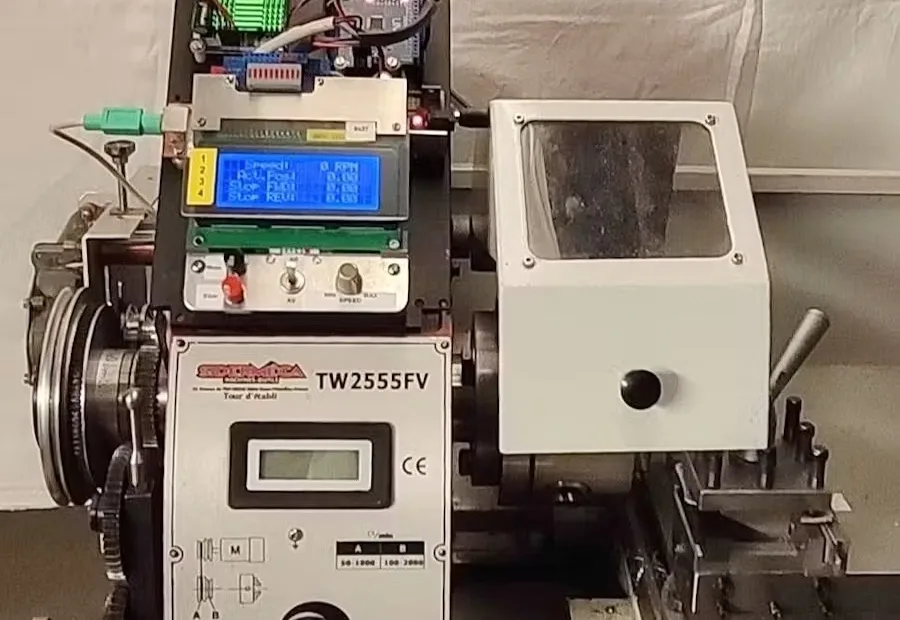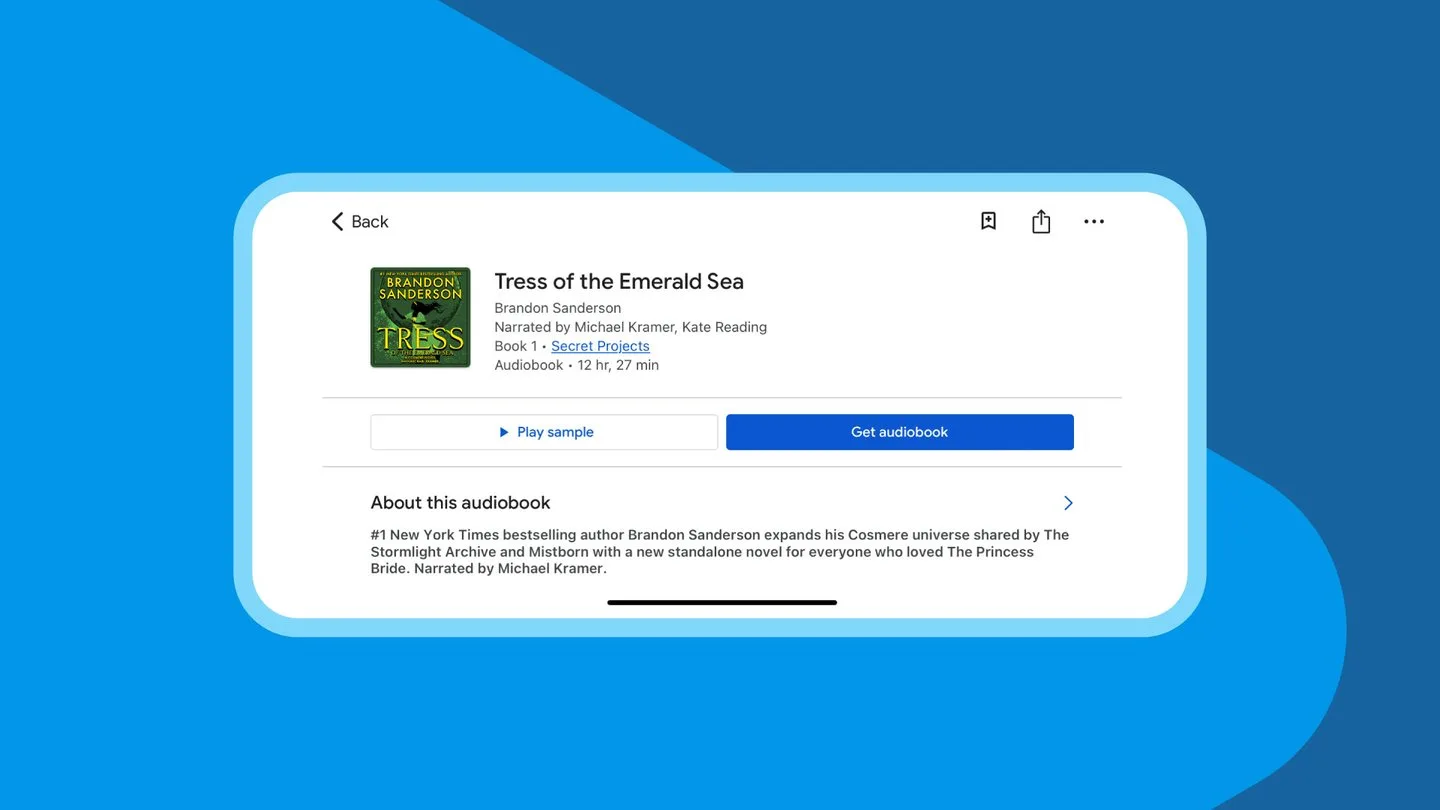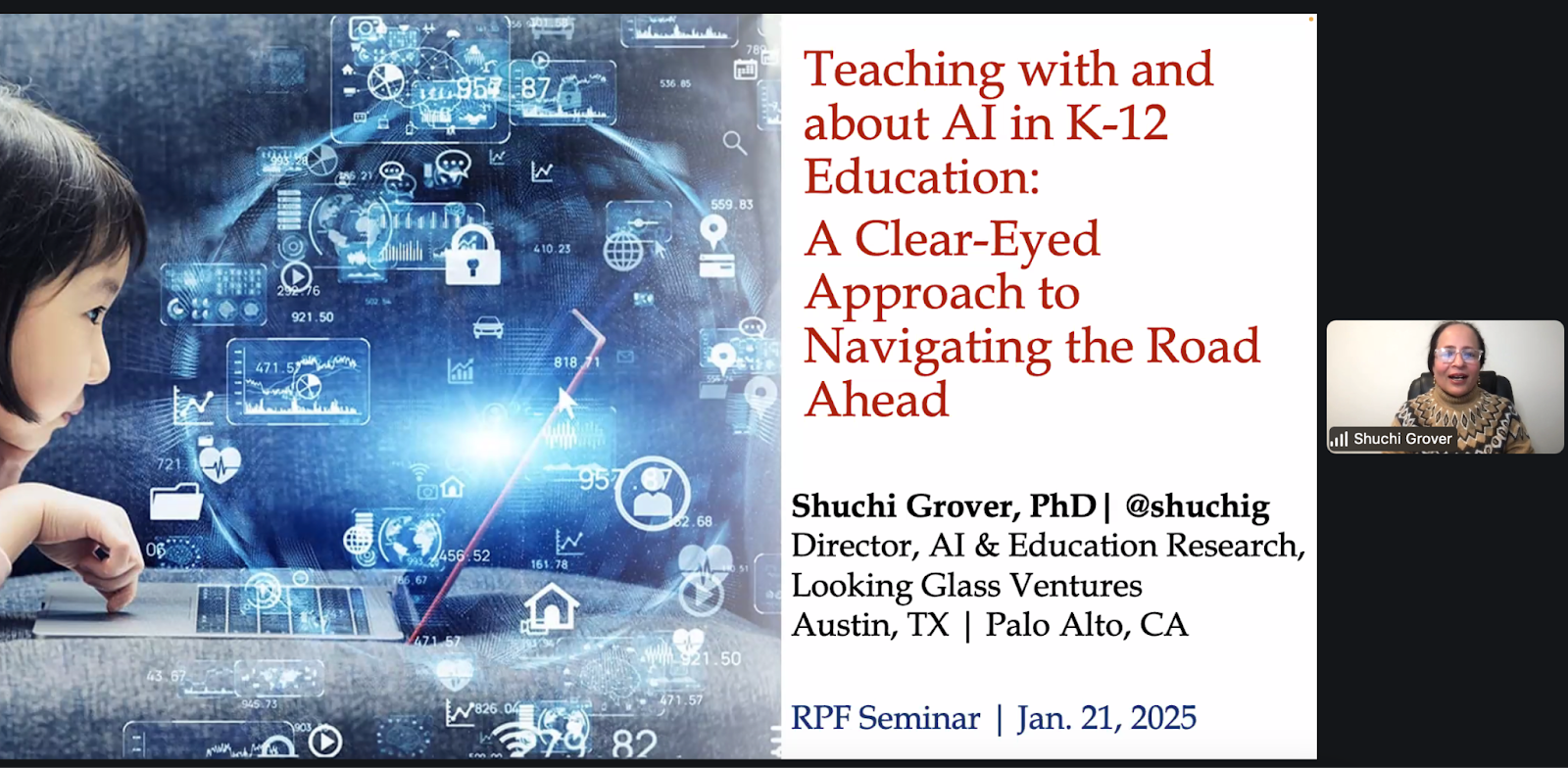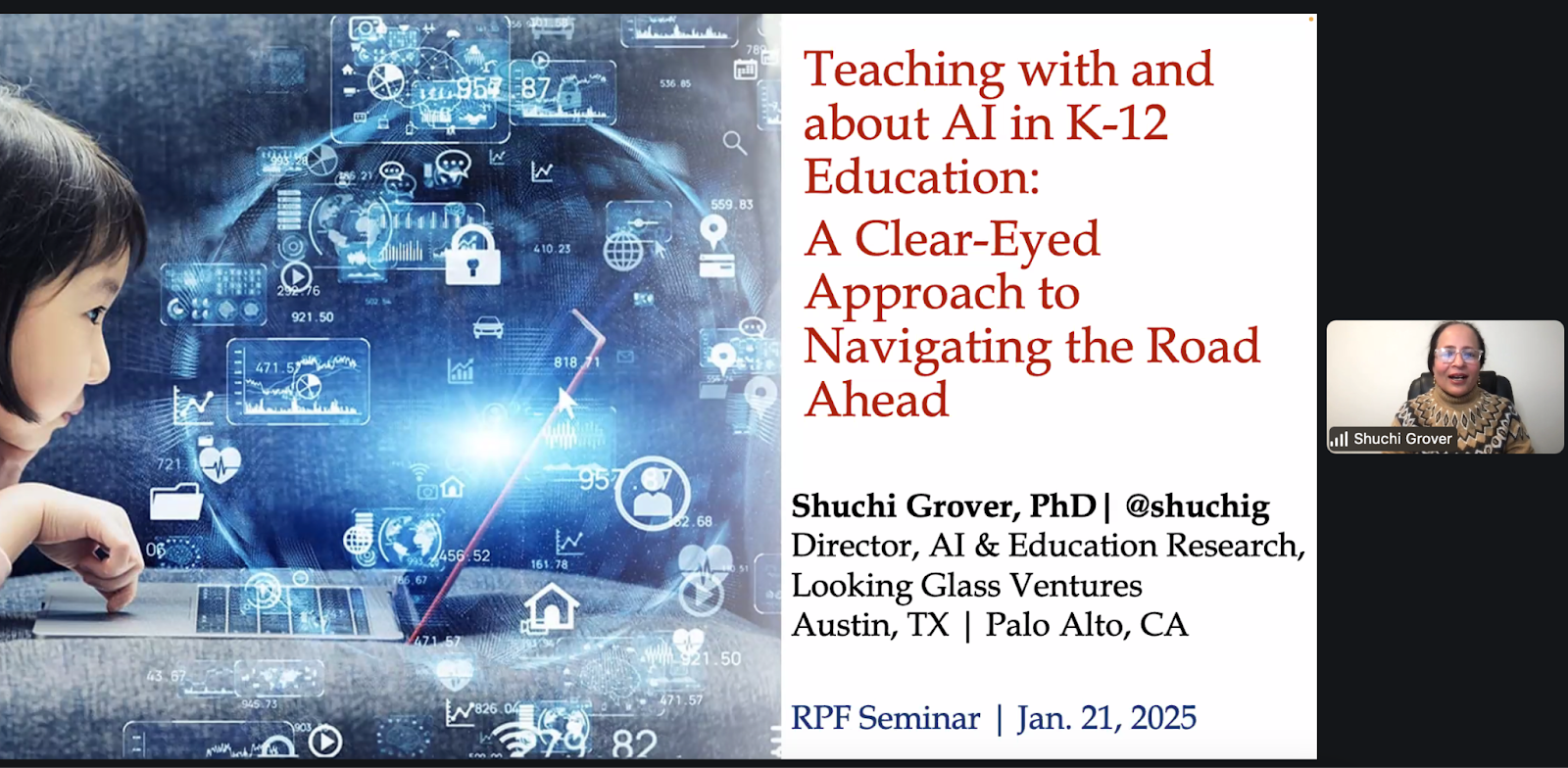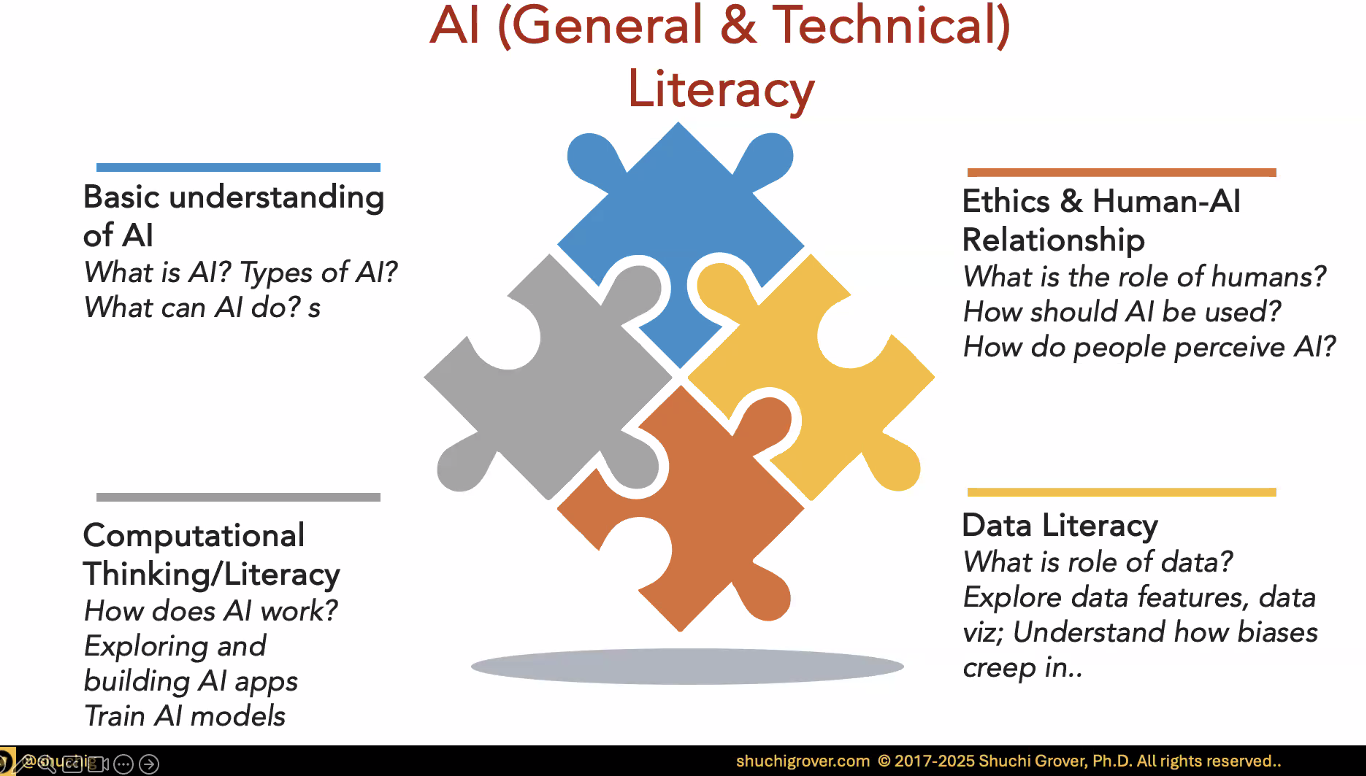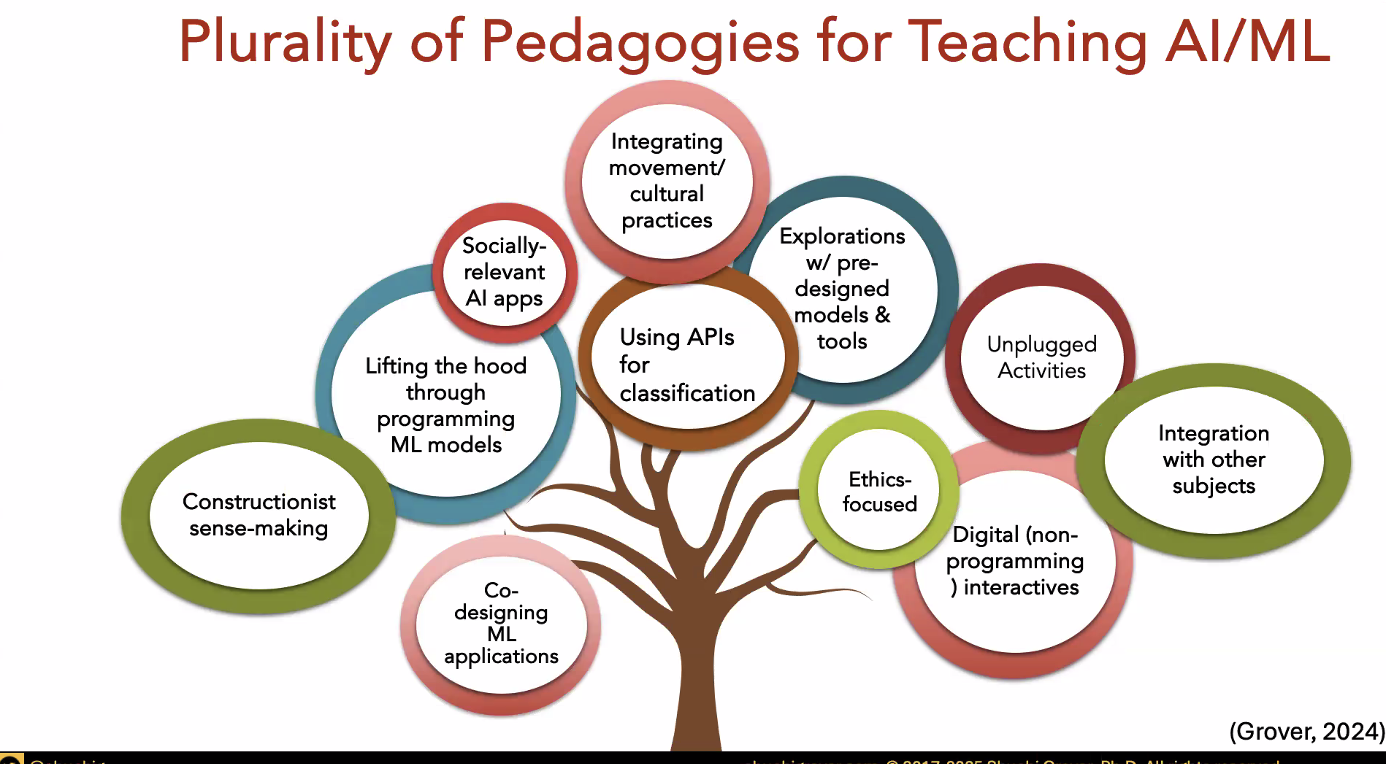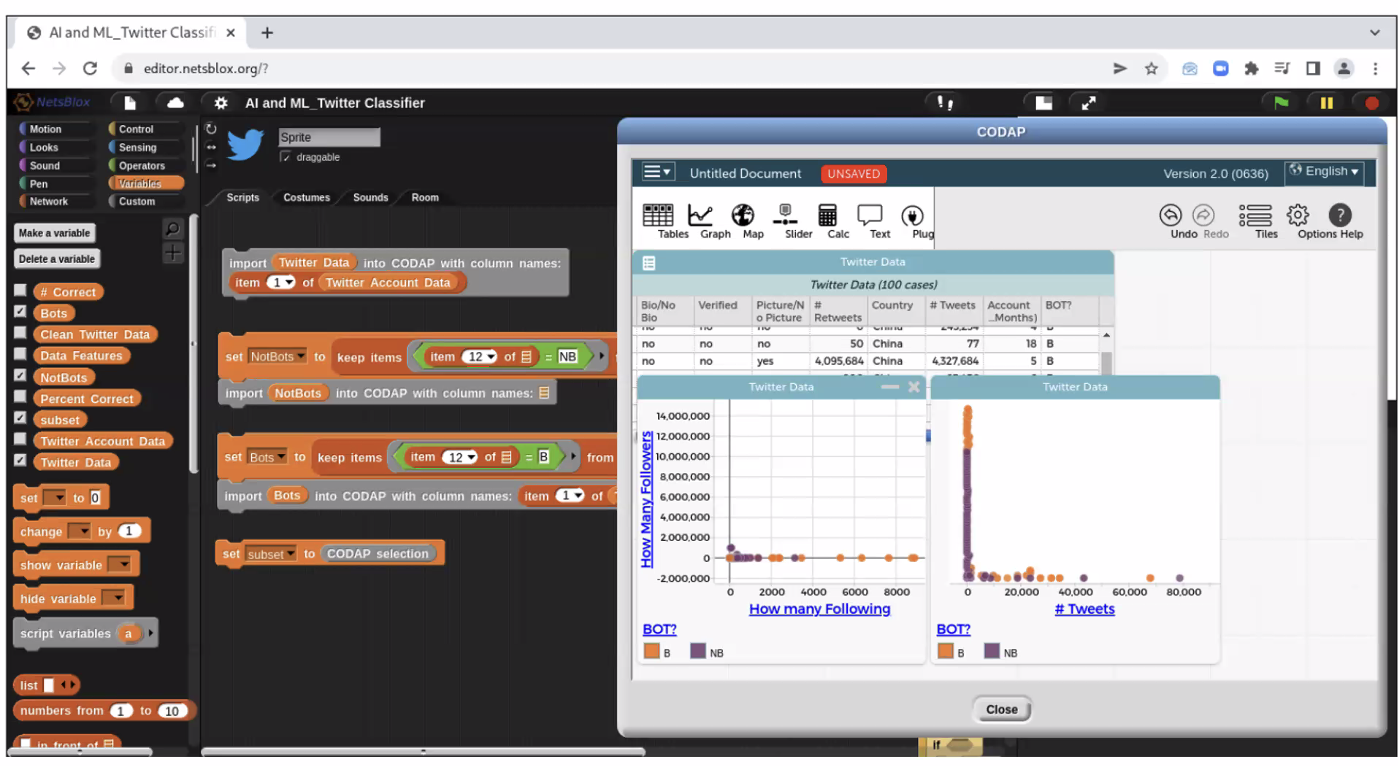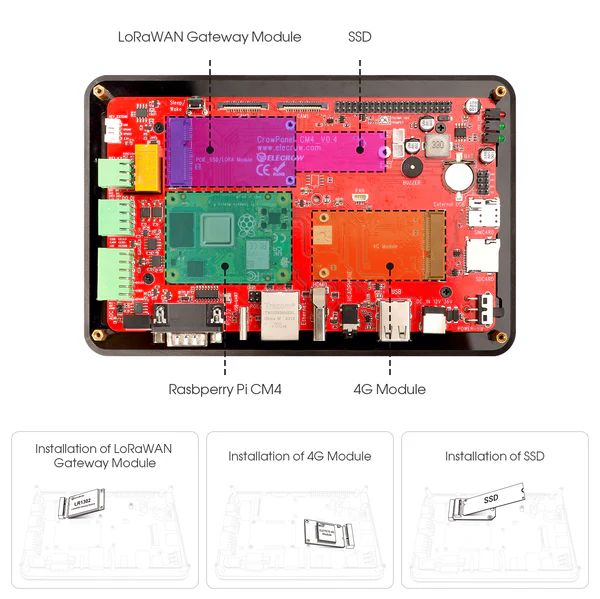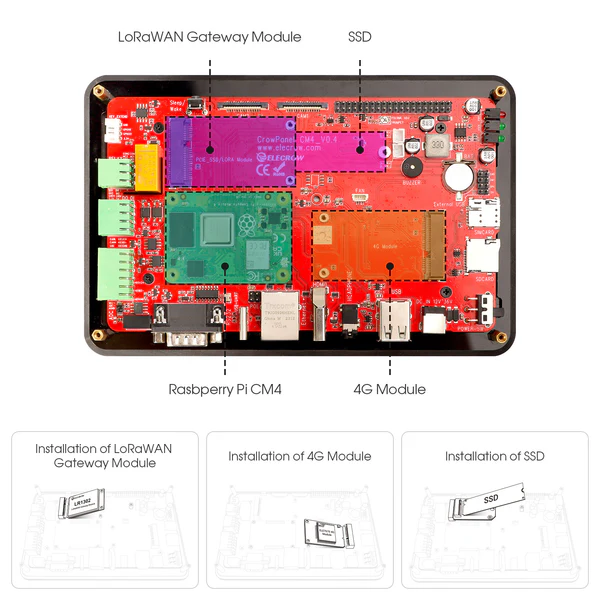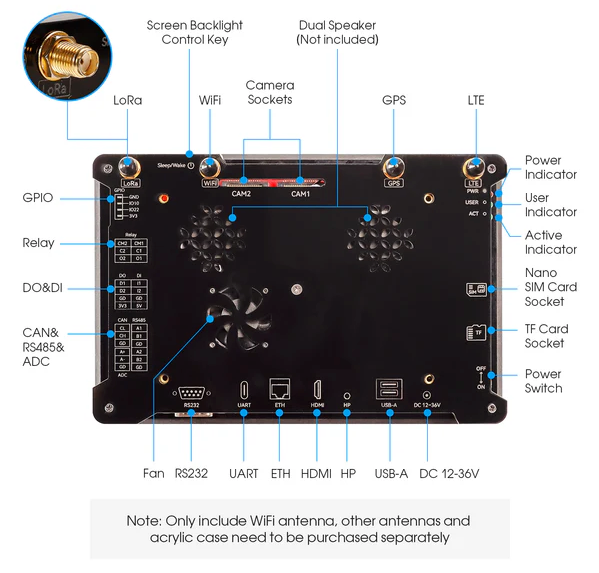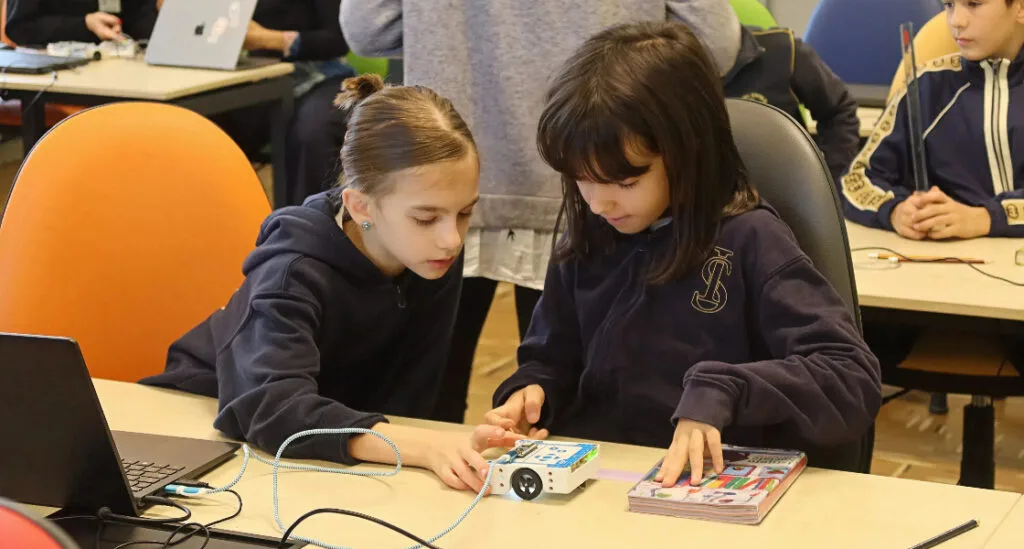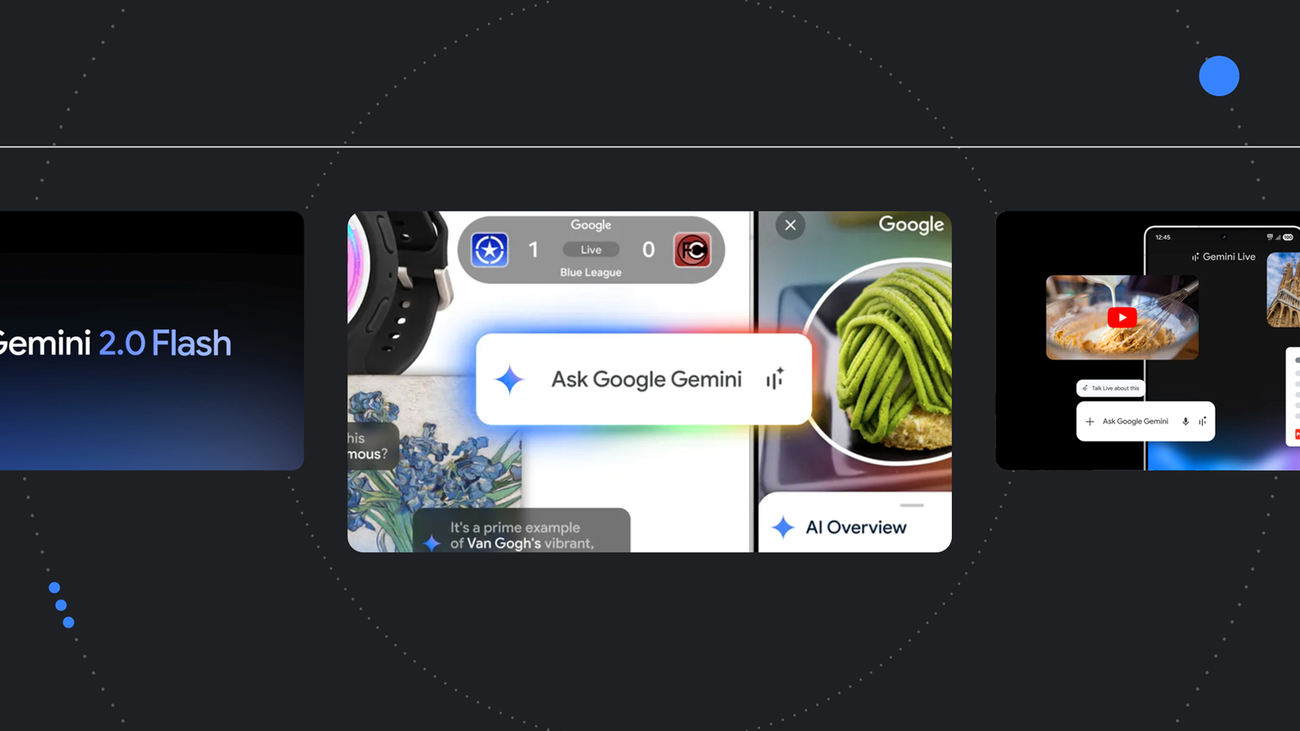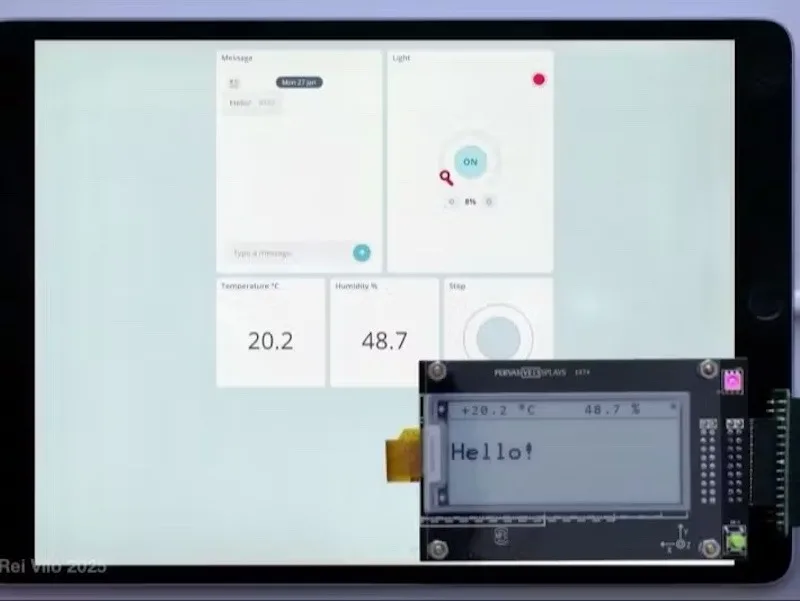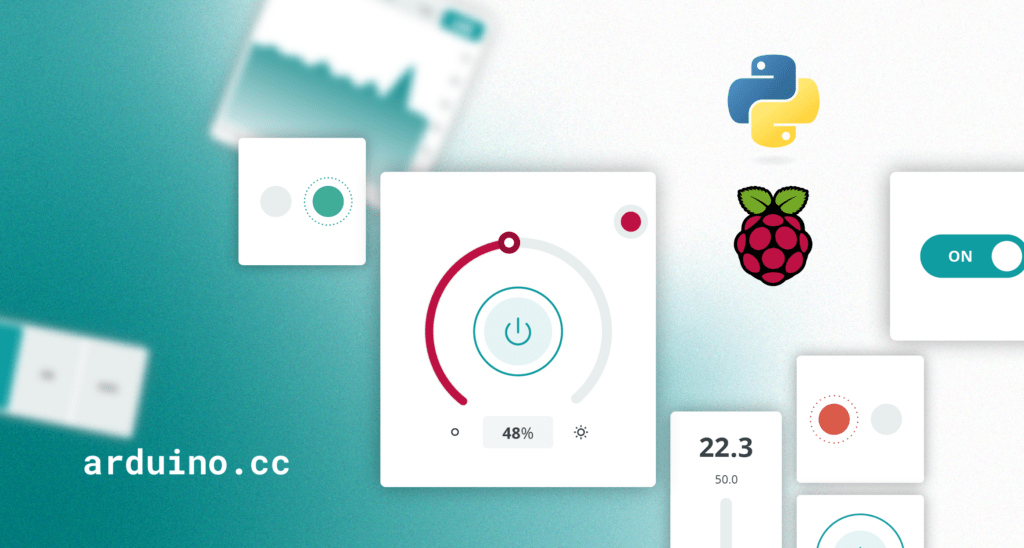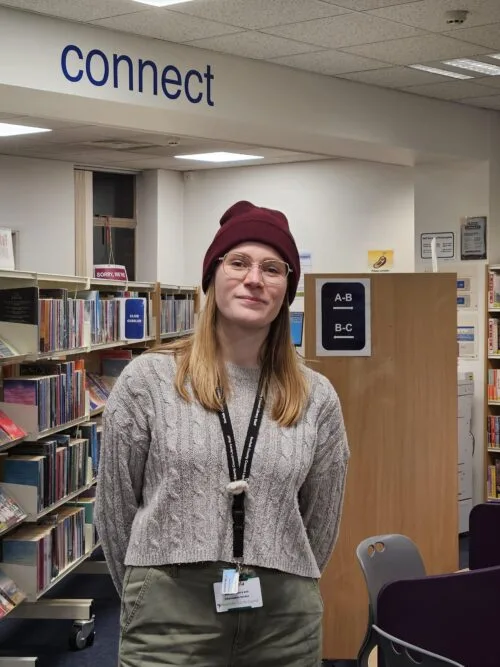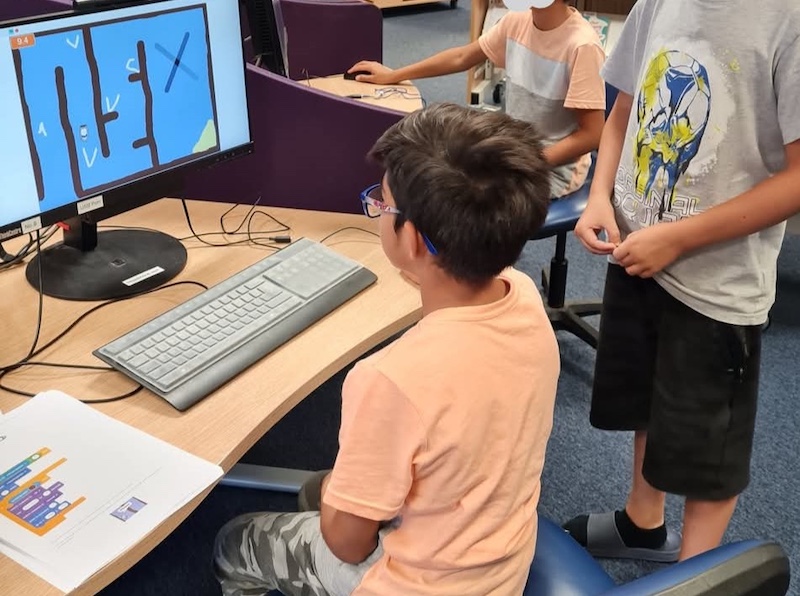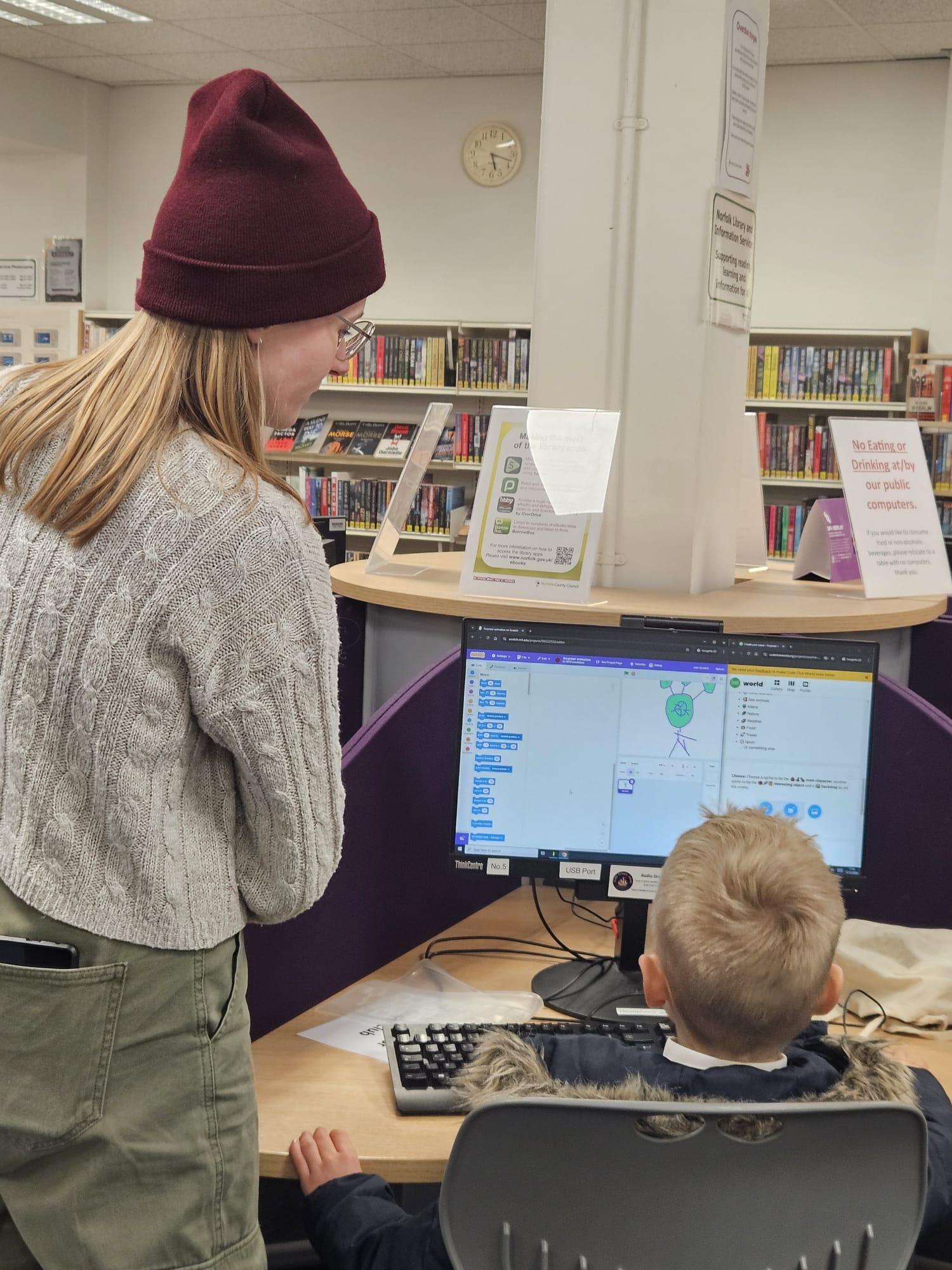Code Club is more than just a place to learn coding — it’s a thriving global community where young minds discover, create, and grow with technology. With a refreshed look and ambitious goals for 2025, Code Club is set to connect an even larger network of mentors and reach millions more young people worldwide.

Since it was founded in the UK in 2012, Code Club has grown into a global movement, inspiring over two million young people to build apps, games, animations, websites, and more. Supported by the Raspberry Pi Foundation, Code Club provides free training and resources to mentors, ensuring creators achieve meaningful and lasting skills. Our vision for the next decade? To empower ten million more young people to have confidence in their coding.
A proven impact
A recent independent evaluation by the Durham University Evidence Centre for Education (DECE) confirmed what we’ve always believed: Code Club makes a real difference. Young people who attend gain valuable coding skills, grow in confidence, develop a strong interest in technology, and find a sense of belonging in the digital world.

The power of mentorship
At the heart of Code Club are passionate volunteers who bring coding to life. Whether it’s the thrill of overcoming a challenge or the excitement of seeing an idea come to life on screen, mentors make a lasting impact while learning coding skills alongside their club’s creators.
Bob Bilsland, a dedicated volunteer since 2012, runs one of the world’s longest-running Code Clubs at Malvern CofE Primary School, Worcestershire, England. His motivation?
“What brings me back week after week is the sharing of what I enjoy doing. It’s so much fun to help others explore this space themselves, to see what they can personally create. I see that giving others the opportunity to explore and familiarise themselves with computing as something that could open up a world of possibilities for them in the future.”
For Yang, a mentor at the EY office clubs, representation in tech is key:
“If there are some female role models, I think for a little girl growing up, that means so much. Because if they can see somebody thrive in this industry, they will see themselves there one day. And that’s the inspiration.”

Across the world, volunteers like Nadia in Iraq and Solomon in The Gambia are using Code Club to bridge the digital divide, create opportunities, and empower communities.
“[Code Club] added to my skills. And at the same time, I was able to share my expertise with the young children and to learn from them as well.” – Nadia Al-Aboody, Iraq.
“We strongly believe in the transformative power of digital skills and their potential to create opportunities for young people. Witnessing the lack of access to computer knowledge among high school graduates in The Gambia and other sub-Saharan African countries inspired us to take action. By bridging the digital skills gap, we aim to empower young individuals to thrive in the 21st century.” – Solomon, Gambia
A community that inspires
Code Club isn’t just loved by mentors; it’s so important to the young people who participate.
Eoghan, a young creator from Ireland, values the collaboration and support he receives:
“It’s really fun to meet and talk about ideas with other creators, and the mentors are very helpful in fixing any coding problems.”

Jayantika, a 15-year-old from rural Pune, India, started as a creator and is now a peer mentor. For her, Code Club is about giving back:
“I believe coding opens doors and helps young children express their creativity. By mentoring, I hope to prepare them for a future that is increasingly driven by AI and technology.”
Join the movement
Along with the incredible community, Code Club is supported by sponsors and funders who share our mission. We would like to extend a thank you to Cognizant, who have committed their support to the Code Club mission in the UK and Ireland for 2025.

Code Club is more than just learning to code; it’s about creating opportunities, encouraging confidence, and building a global network of digital creators. Whether you’re a mentor, educator, or young digital maker, there’s a place for you in our community. Start your Code Club journey today and join a global community of digital creators.
Website: LINK