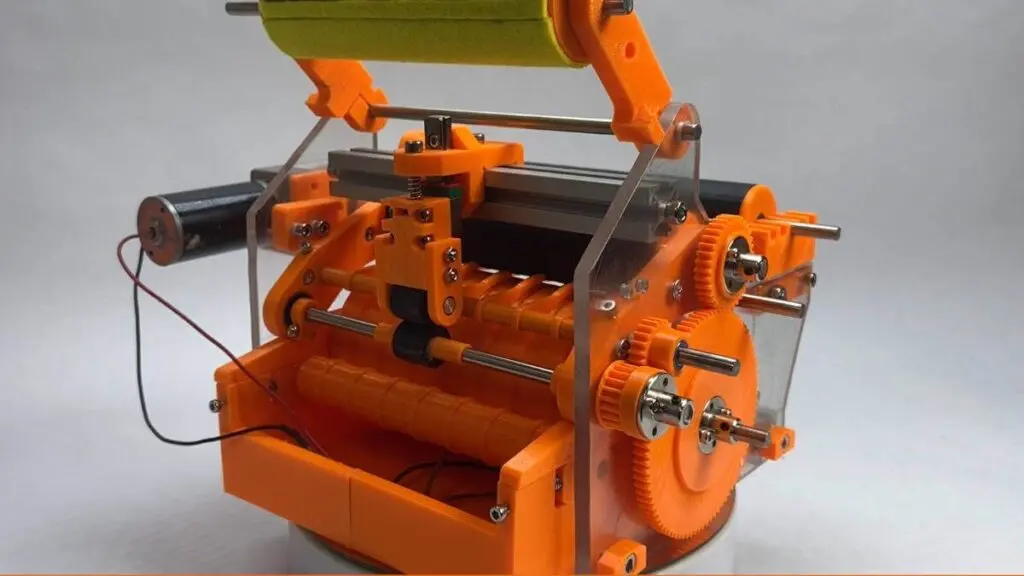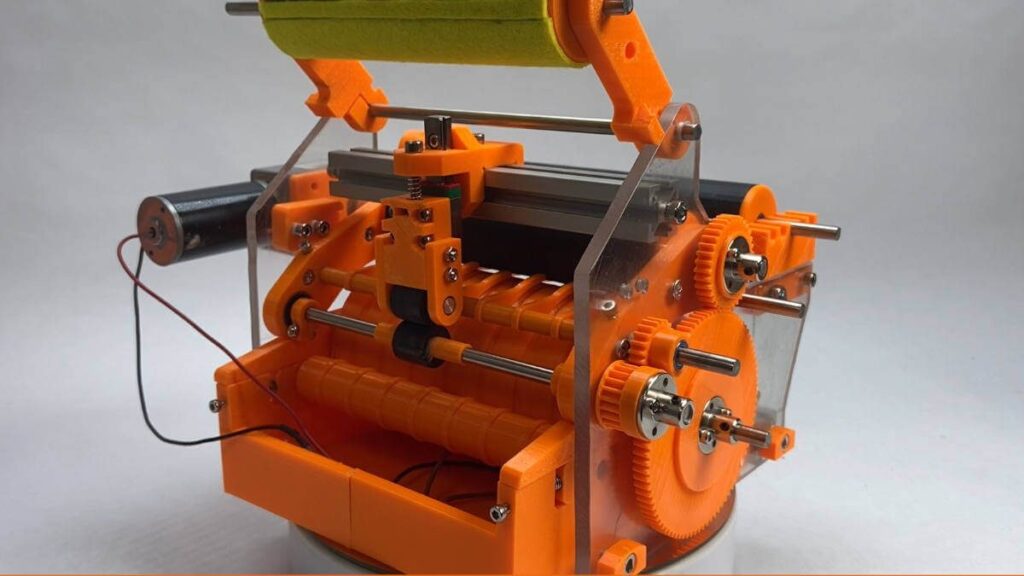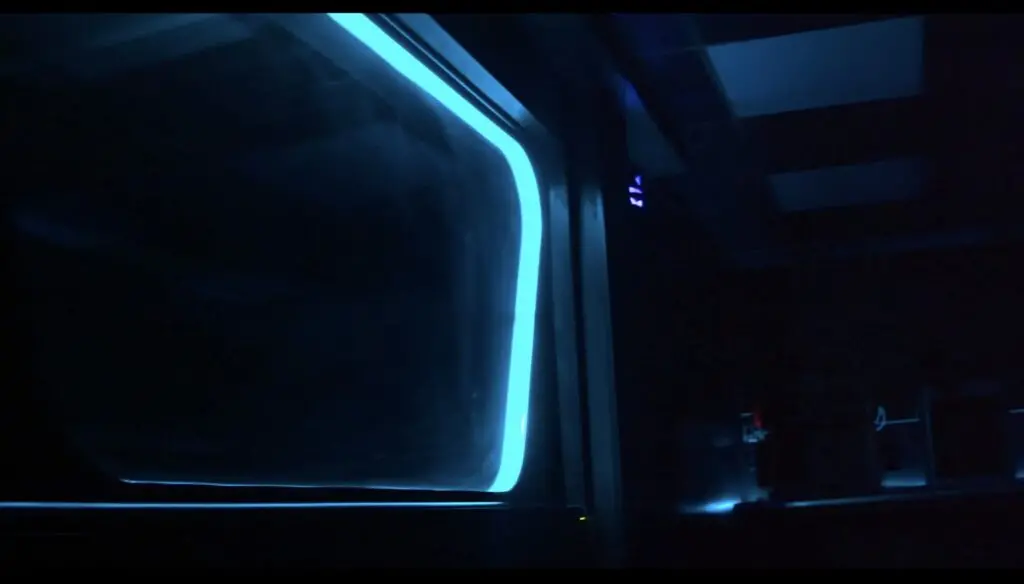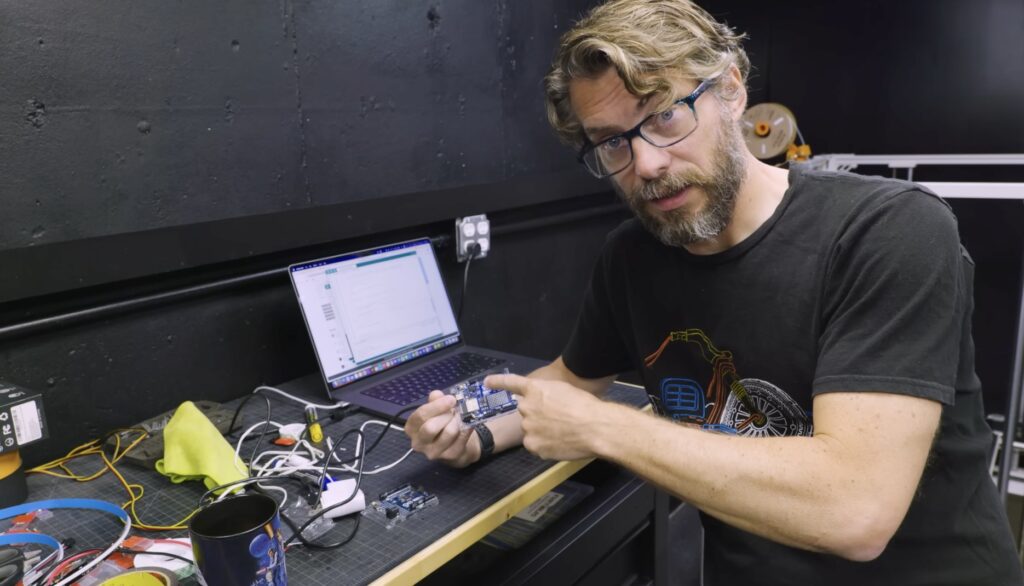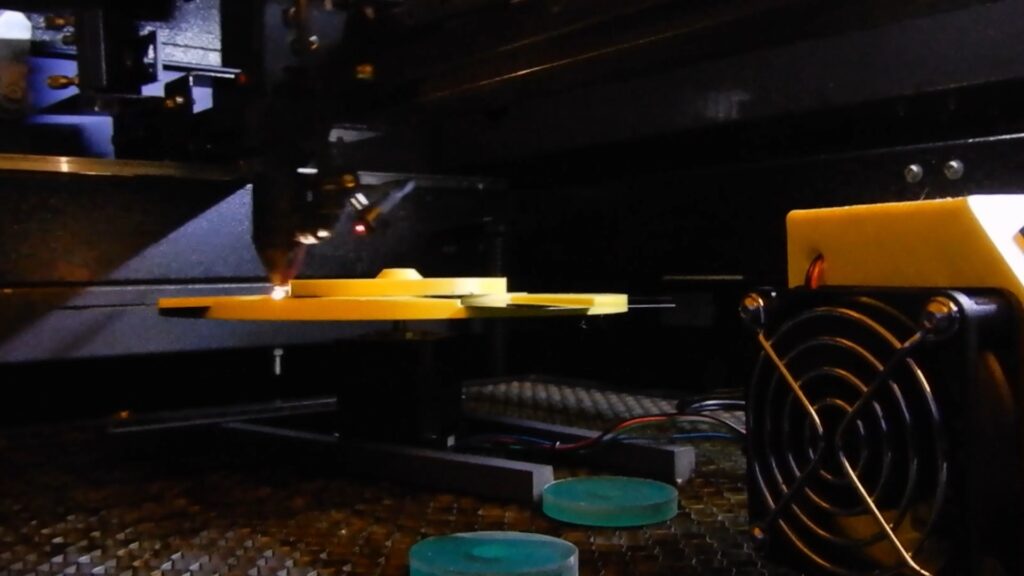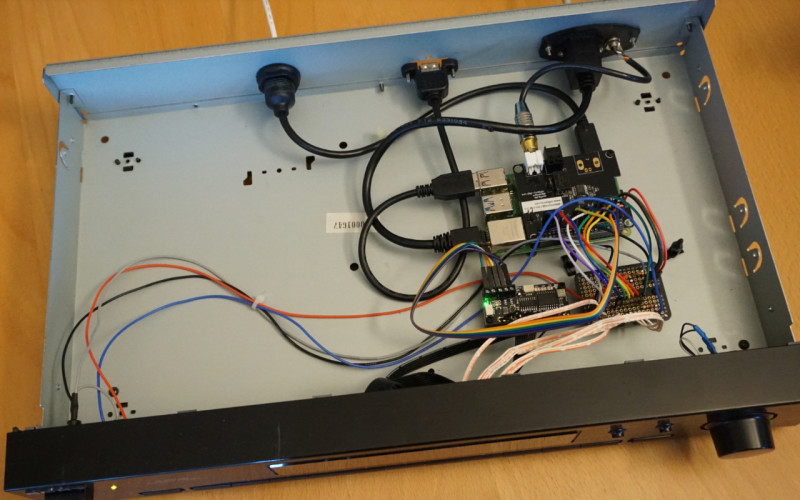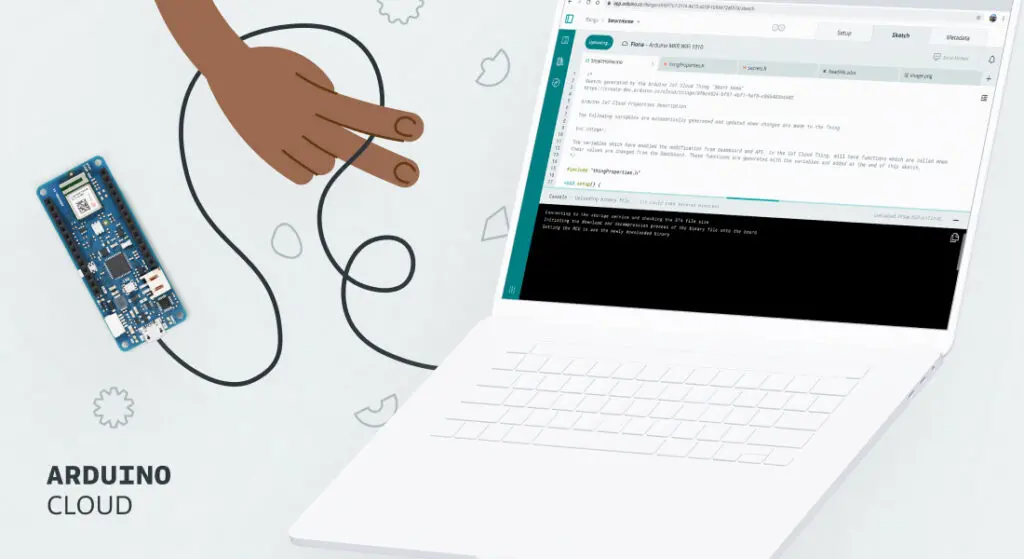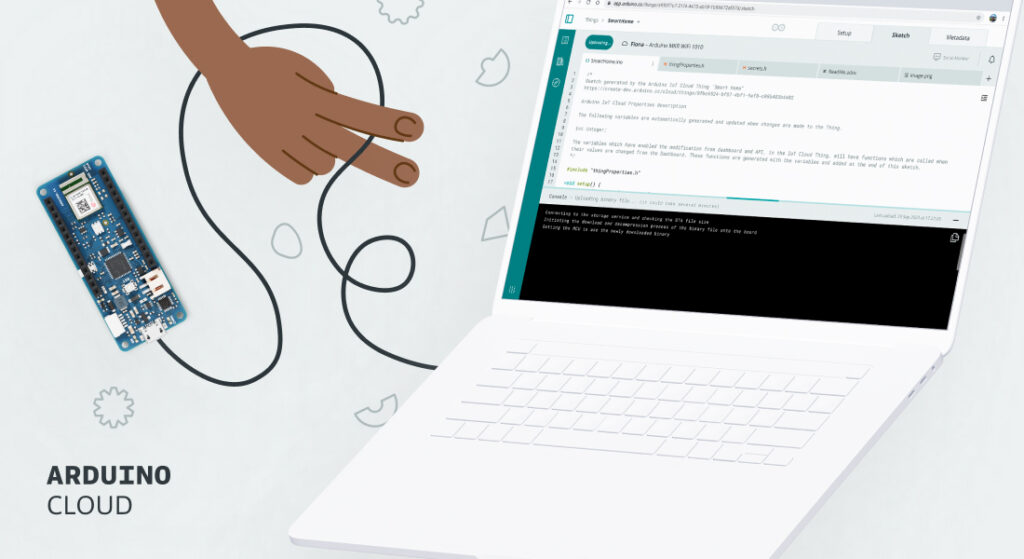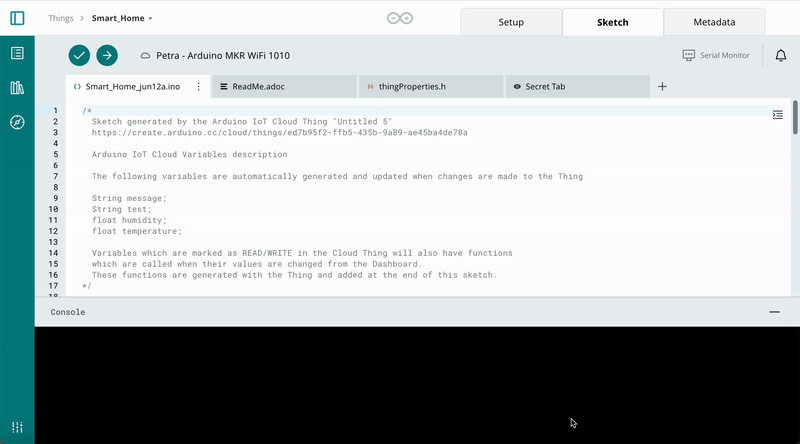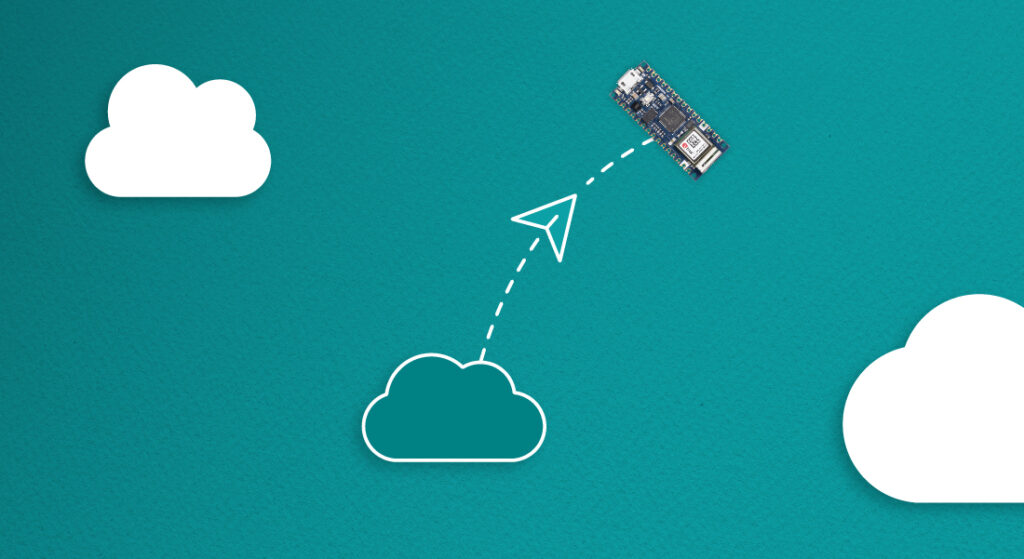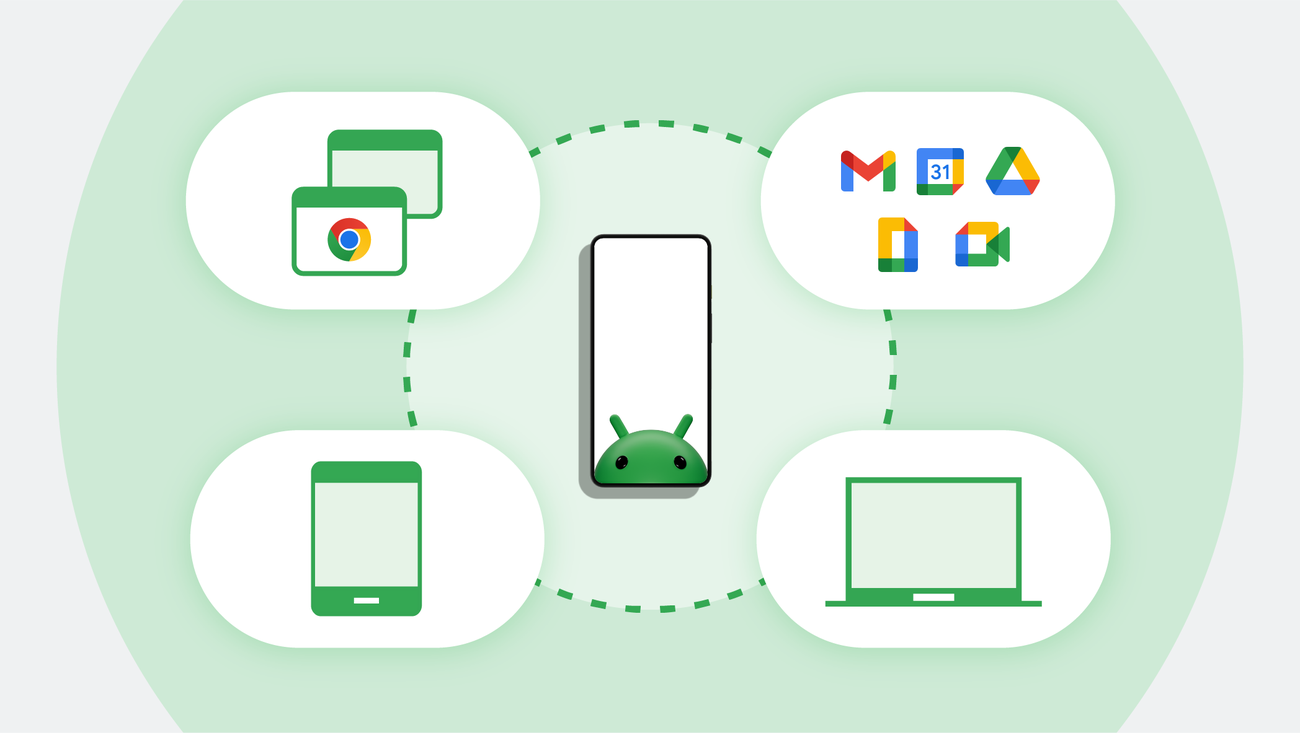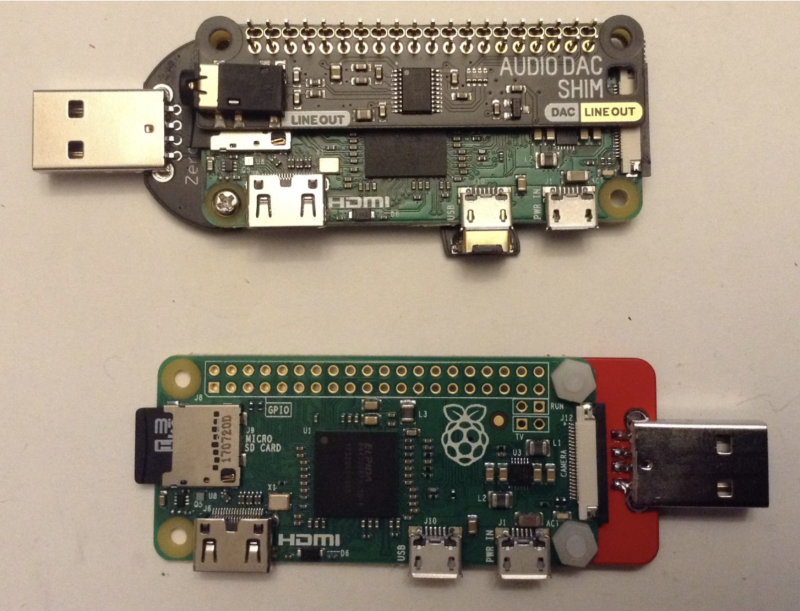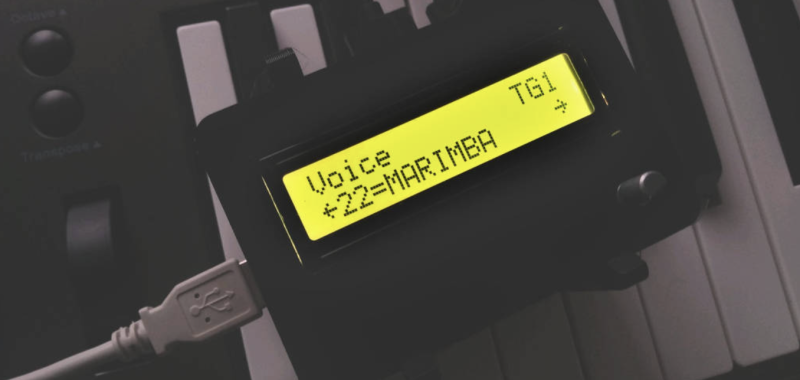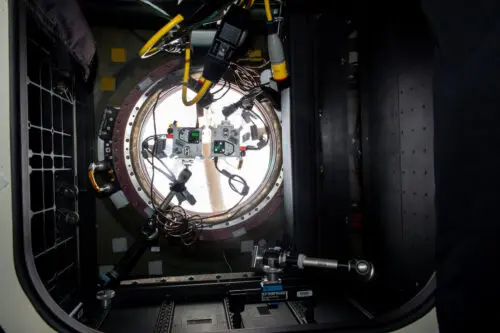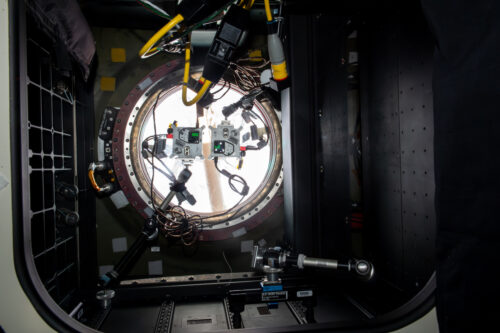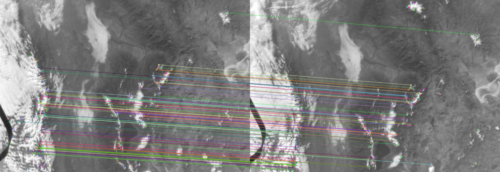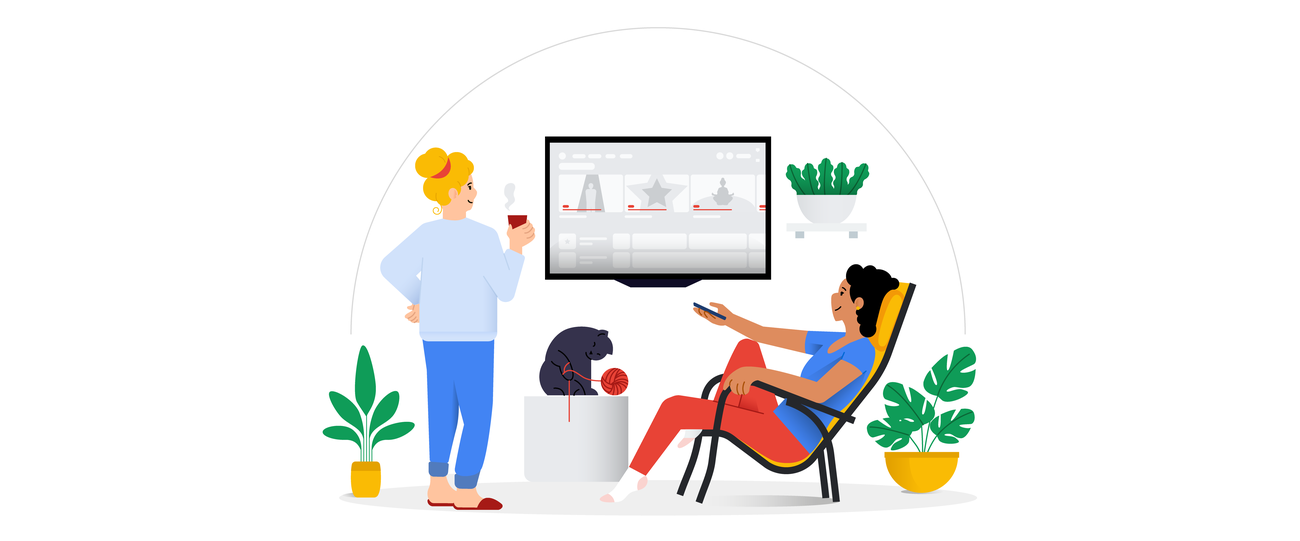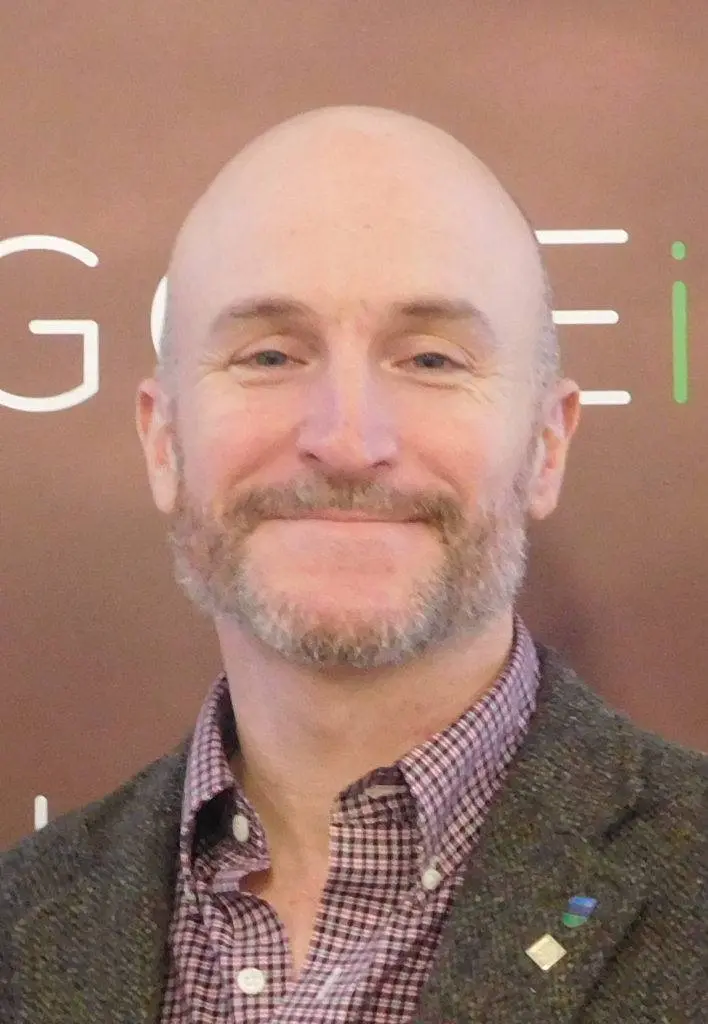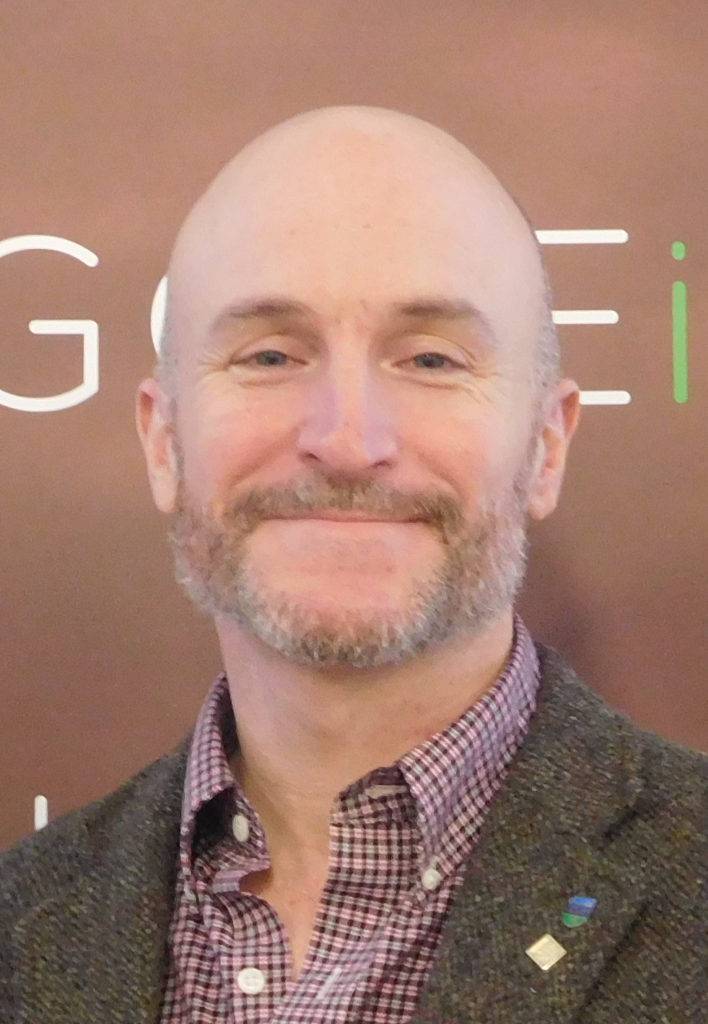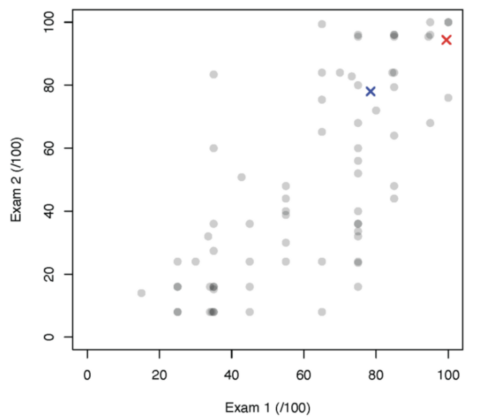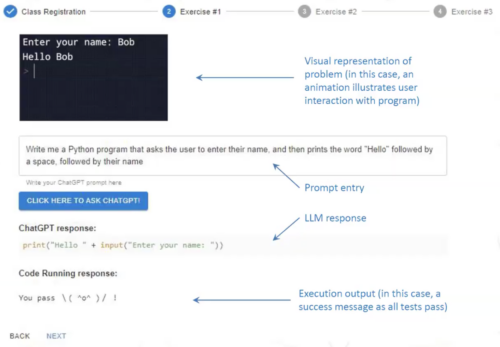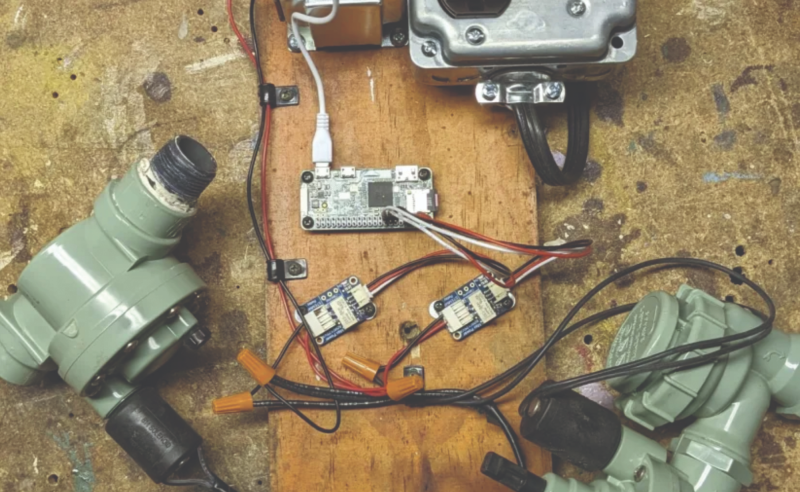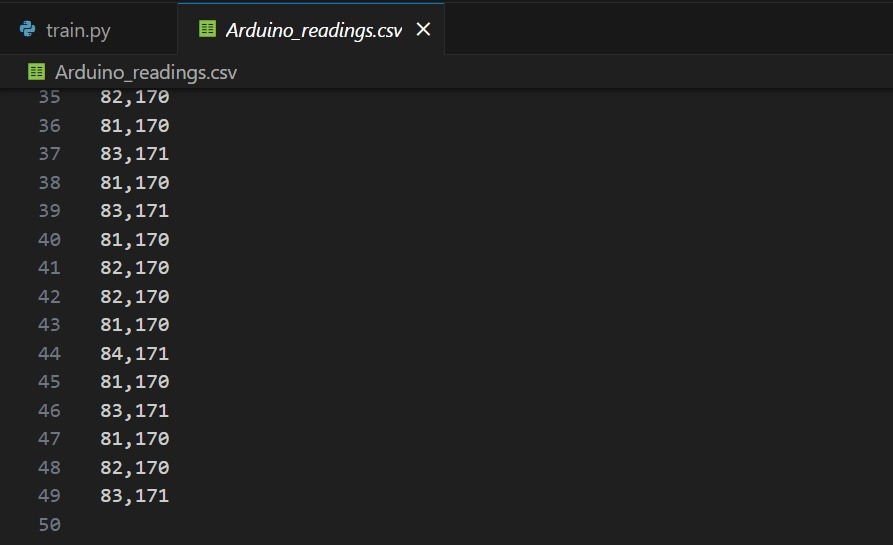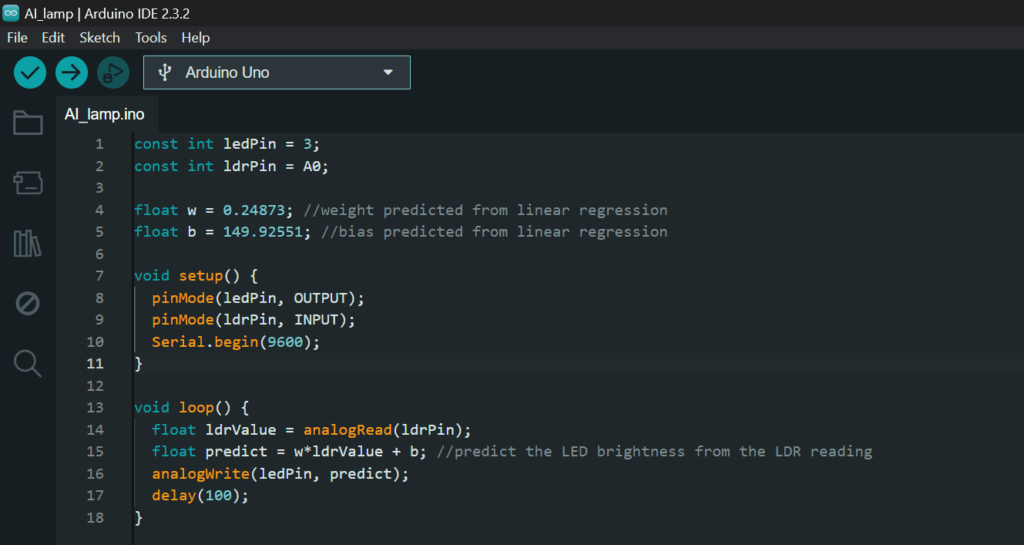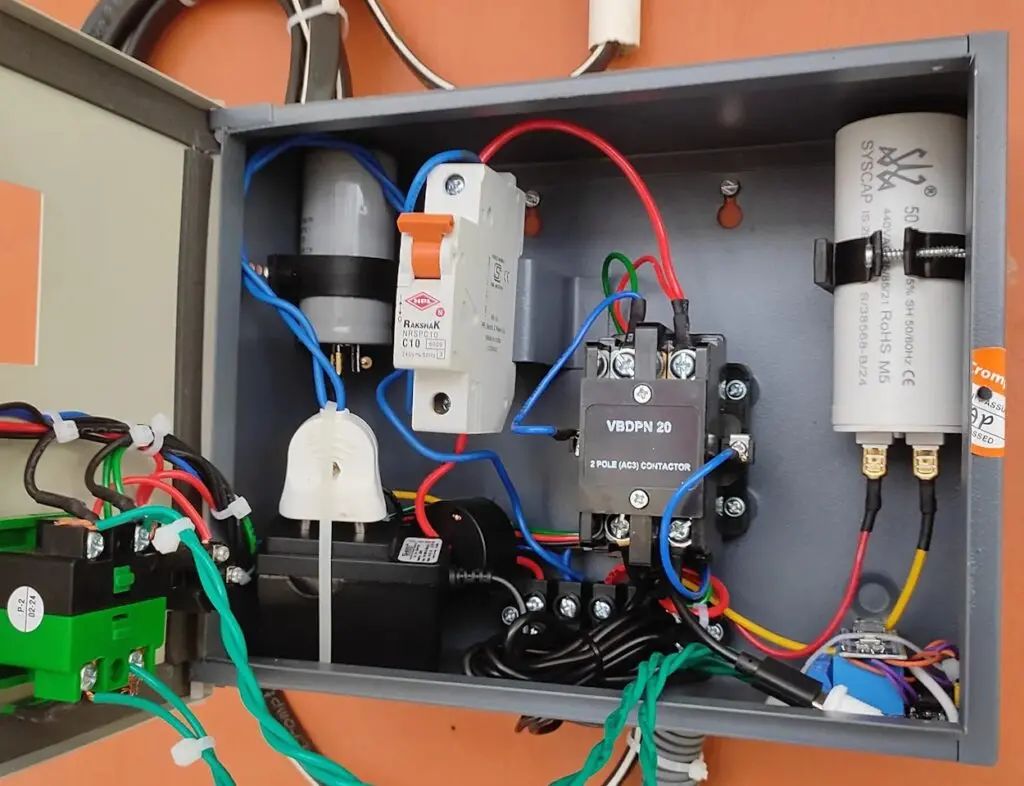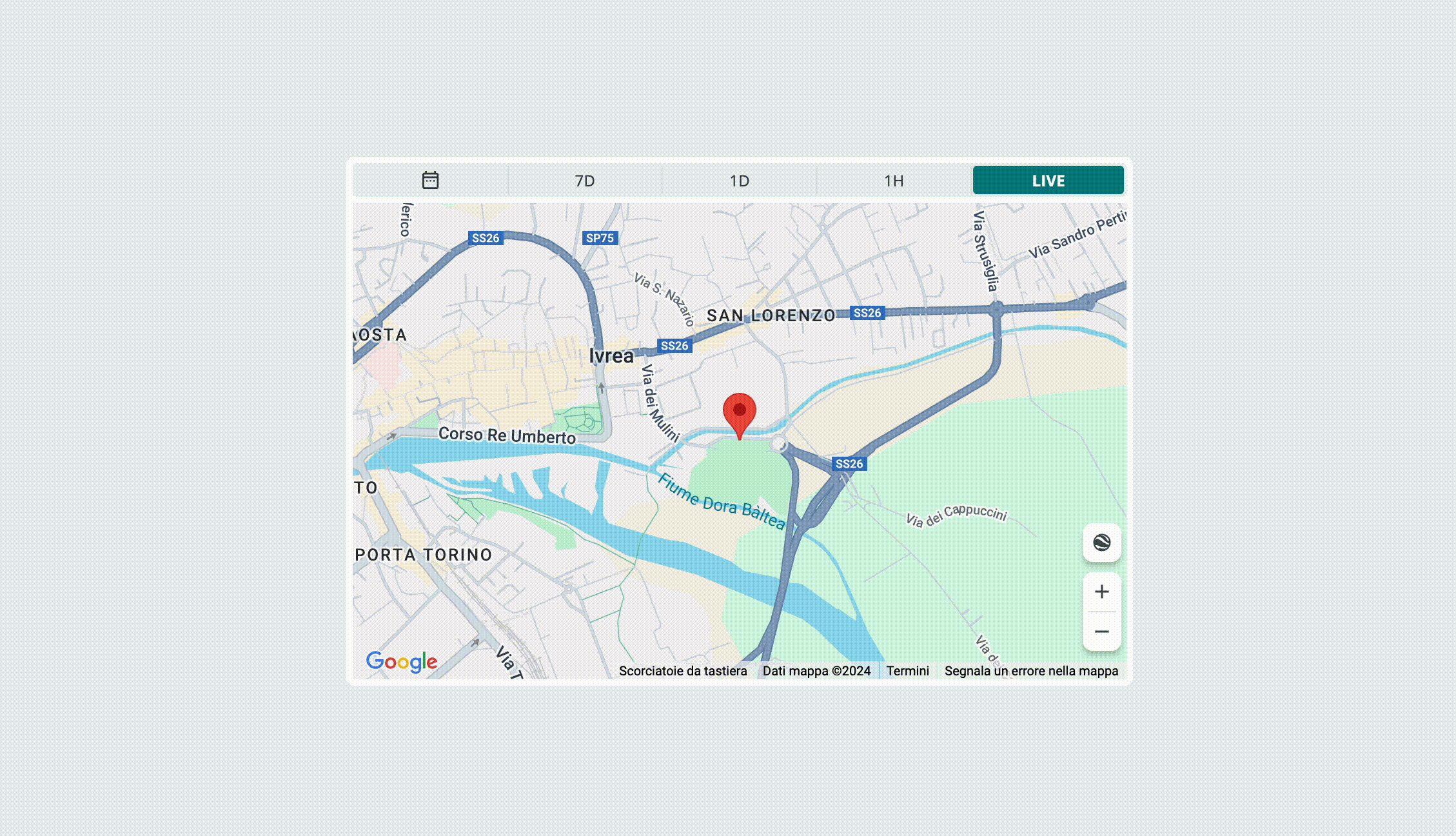Today, Laura James, Head of Computing and ICT at King Edward’s School in Bath, UK, shares how Experience AI has transformed how she teaches her students about artificial intelligence. This article will also appear in issue 24 of Hello World magazine, which will be available for free from 1 July and focuses on the impact of technology.

I recently delivered Experience AI lessons to three Year 9 (ages 13–14) classes of about 20 students each with a ratio of approximately 2:3 girls to boys. They are groups of keen pupils who have elected to study computing as an option. The Experience AI lessons are an excellent set of resources.
Everything you need
Part of the Experience AI resources is a series of six lessons that introduce the concepts behind machine learning and artificial intelligence (AI). There are full lesson plans with timings, clear PowerPoint presentations, and activity sheets. There is also an end-of-topic multiple choice assessment provided.
Accompanying these are interesting, well-produced videos that underpin the concepts, all explained by real people who work in the AI industry. Plus, there are helpful videos for the educators, which explain certain parts of the scheme of work — particularly useful for parts that might have been seen as difficult for non-specialist teachers, for example, setting up a project using the Machine Learning for Kids website.

Confidence delivering lessons
The clear and detailed resources meant I felt mostly confident in delivering lessons. The suggested timings were a good guideline, although in some lessons, this did not always go to plan. For example, when the pupils were enjoying investigating websites that produce images generated by a text prompt, they were keen to spend more time on this than was allocated in the lesson plan. In this case, I modified the timings on the fly and set the final task of this lesson as a homework task.
Learning about AI sparked the students’ curiosity, and it triggered a few questions that I could not answer immediately. However, I admitted this was a new area for me, and with some investigation, found answers to many of their extra questions. This shows that the topic of AI is such an inspiring and important one for the next generation, and how important it is to add this to the curriculum now before students make their own, potentially biased, opinions about it.

“I’ve enjoyed actually learning about what AI is and how it works because before I thought it was just a scary computer that thinks like a human.” – Student, King Edward’s School, UK
Impact on learners
The pupils’ feedback from the series of lessons was unerringly positive. I felt the lessons on bias in data were particularly important. The lesson where they trained their own algorithm recognising tomatoes and apples was a key one as it gave students an immediate sense of how a flawed training data set created bias and can impact the answers from a supposedly intelligent AI tool. I hope this has changed their outlook on AI-generated results and reinforced their critical thinking skills.
Many students are now seeing the influence of AI appearing in more and more tools around them and have mentioned that a career in AI is now something they are interested in.
“I have enjoyed learning about how AI is actually programmed rather than just hearing about how impactful and great it could be.” – Student, King Edward’s School, UK
[youtube https://www.youtube.com/watch?v=D2uOT4MKNDU?feature=oembed&w=500&h=281]
Tips for other teachers
Clearly this topic is incredibly important, and the Experience AI series of lessons is an excellent introduction to this for key stage 3 students (ages 11–14). My tips for other educators would be:
- I delivered these to bright Year 9s and added a few more coding activities from the Machine Learning for Kids website. As these lessons stand, they could be delivered to Year 8s (ages 12–13), but perhaps Year 7s (ages 11–12) might struggle with some of the more esoteric concepts.
- Before each lesson, ensure you read the content and familiarise yourself with the lesson resources and tools used. The Machine Learning for Kids website can take a little getting used to, but it is a powerful tool that brings to life how machine learning works, and many pupils said this was their favourite part of the lessons.
- Before the lesson, ensure that the websites that you need to access are unblocked by your school’s firewall!
- I tried to add a hands-on activity each lesson, e.g. for Lesson 1, I showed the students Google’s Quick, Draw! game, which they enjoyed and has a good section on the training data used to train the AI tool to recognise the drawings.
- We also spent an extra lesson using the brilliant Machine Learning for Kids website and followed the ‘Shoot the bug’ worksheet, which allowed pupils to train an algorithm to learn how to play a simple video game.
- I also needed to have a weekly homework task, so I would either use part of the activity from the lesson or quickly devise something (e.g. research another use for AI we haven’t discussed/what ethical issues might occur with a certain use of AI). Next year, our department will formalise these to help other teachers who might deliver these lessons to set these tasks more easily.
- Equally, I needed to have a summative assessment at the end of the topic. I used some of the multiple choice questions that were provided but added some longer-answer questions and made an online assessment to allow me to mark students’ answers more efficiently.

“I have always been fascinated by AI applications and finally finding out how they work and make the decisions they do has been a really cool experience.” – Student, King Edward’s School, UK
From comments I have had from the students, they really engaged with the lessons and appreciated the opportunity to discuss and explore the topic, which is often associated with ‘deception’ within school. It allowed them to understand the benefits and the risks of AI and, most importantly, to begin to understand how it works ‘under the hood’, rather than see AI as a magical, anthropomorphised entity that is guessing their next move.

“The best part about learning about AI was knowing the dangers and benefits associated and how we can safely use it in our day-to-day life.” – Student, King Edward’s School, UK
As for my perspective, I really enjoyed teaching this topic, and it has earned its place in the Year 9 scheme of work for next year.
If you’re interested in teaching the Experience AI Lessons to your students, download the resources for free today at experience-ai.org.
Website: LINK