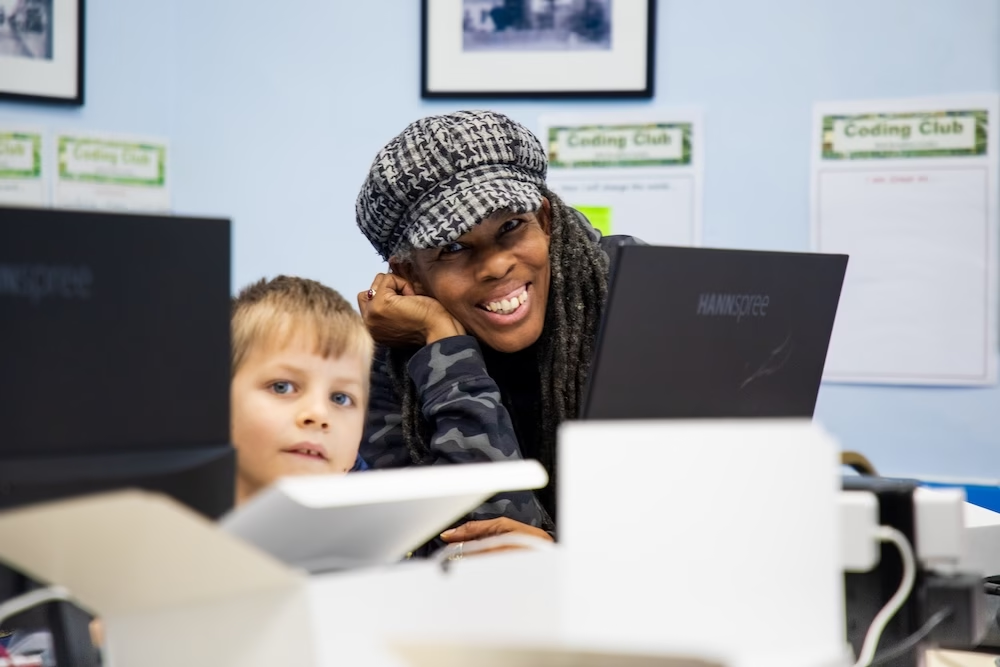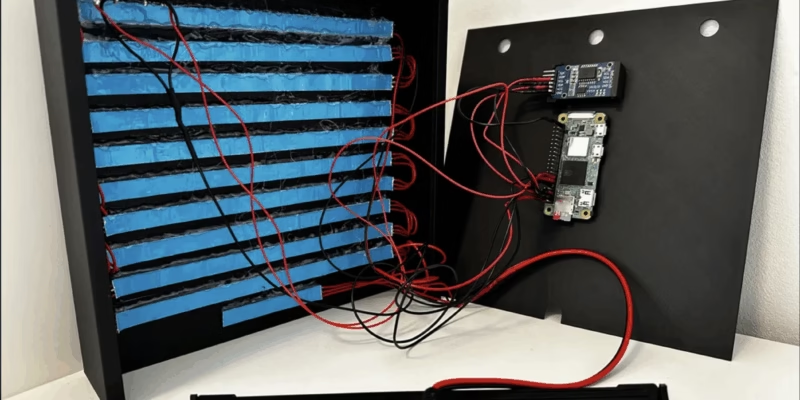Kategorie: Linux
-

Raspberry Pi 500+ in Raspberry Pi Official Magazine issue 158
Reading Time: 2 minutesWe’re quite taken with Raspberry Pi 500+. But when you don’t need all that processing power, and just want a board that will make a plastic skeleton jump around in a terrifying manner, you’ll find Raspberry Pi Pico more than up to the job. There’s more terror in the magazine (which is…
-

Win one of five Raspberry Pi SSD 1TB
Reading Time: < 1 minuteWe use some essential cookies to make our website work. We use optional cookies, as detailed in our cookie policy, to remember your settings and understand how you use our website. Accept optional cookies Reject optional cookies
-

Gathering weather telemetry with a Nano 33 BLE Sense payload
Reading Time: 2 minutesMost model rockets don’t do anything practical — they just go up really fast and then come back down more slowly to land in a field somewhere. Those launches can still be a lot of fun to watch, but they aren’t exactly useful. However, the sky has plenty of data of worth…
-

This mint tin radio is a fresh take on emergency communication
Reading Time: 2 minutesMost of us get our news via the internet these days, which is only natural given the convenience and availability. But during an emergency, such as weather extreme enough to cause power or network outages, the internet may be inaccessible. How do you learn vital information in that scenario? The answer is…
-

Dual-screen cyberdeck
Reading Time: < 1 minuteWe love a nice cyberdeck build, and this one by Sector 07 has everything we want from one. It’s built on a Raspberry Pi 5, it’s fully 3D-printed, and all the design files are on GitHub for anyone to come along and have a go themselves. Three custom circuit boards, designed in…
-

Introducing a new Bluetooth provisioning flow — With the UNO R4 WiFi
Reading Time: 2 minutesWe’re excited to roll out a new Bluetooth provisioning flow on Arduino Cloud — and the UNO R4 WiFi is the first board to support it! Say goodbye to cables and complicated steps: setup is now faster and smoother. Wait, what is provisioning? Provisioning is the process of securely registering your Arduino…
-

Building a DIY GPU with Arduino
Reading Time: 2 minutesA GPU (graphics processing unit) is a specialized computer component for, primarily, rendering graphics. That RTX 5090 that you took out a second mortgage to buy is one example. But GPUs are useful for far more than just playing the newest games at max settings; their parallel processing capabilities make them desirable…
-

Join the UK Bebras Challenge 2025
Reading Time: 4 minutesThe UK Bebras Challenge, the nation’s largest computing competition, is back! Schools can enter now for this year’s Challenge, which runs from 10 to 21 November. Last year, more than 467,000 students from across the UK took part, tackling fun and thought-provoking puzzles that introduce key ideas in computational thinking with no…
-

Flexible PCB watch
Reading Time: < 1 minuteThe first of these was the choice of microcontroller; although he used a Raspberry Pi Pico in the prototyping stage, the RP2040 was just too big to incorporate in the final build, so he used the snappily named STM 32 UO0 83KCU6 instead. The other big challenge is that at full…
-

Promoting young people’s agency in the age of AI
Reading Time: 6 minutesPart of teaching young people AI literacy skills is teaching them to critically think about AI, and to design AI applications that address problems they care about. How to do this was the focus of our June research seminar. Working together to design AI Our June research seminar was delivered by Netta…
-

German word clock
Reading Time: < 1 minuteWe’ve seen word clocks before in several configurations, including laser-cut, 3D-printed, and one intriguing version that used servos to bring the projected words in and out of focus, rather than revealing them through a grid like usual. However – and this is strange, given that we live in a big, varied…
-

This robot picks locks using brains instead of brawn
Reading Time: 2 minutesA physical lock, like what secures your front door, has a finite and calculable number of combinations, just like a digital keypad does. There are a set number of pins in the lock and each can be one of a set number of lengths. Each of those numbers varies based on manufacturer…
-

Dive into satellite IoT with the new Arduino-compatible Iridium Certus 9704 Development Kit
Reading Time: 3 minutesIoT (Internet of Things) devices can be very useful, but they do, by definition, require internet access. That’s easy enough when Wi-Fi® is available, and it is even possible to rely on LoRa® and cellular data connections to transmit data outside of urban areas. However, deploying an IoT device to a truly…
-

Bentobot
Reading Time: 3 minutesWhile making fun robots with his online friends, Thomas wanted them to try them out. As is common these days, his friends are scattered around the globe, so his solution was to create a “simple app” so they could control the robots remotely. “Word spread quickly, and soon people from around the…
-

Essential tips to integrate computer science into your lessons: Teacher tips from CSTA 2025
Reading Time: 4 minutesIn our latest podcast miniseries, we spoke to educators live from the CSTA 2025 annual conference in Cleveland, Ohio, to hear their top tips for integrating computer science (CS) into other subjects. Hello World editor, Meg Wang and the team met teachers in the exhibit hall for real-time reflections and essential teacher…
-

Alvik Fight Club: A creative twist on coding, competition, and collaboration
Reading Time: 3 minutesWhat happens when you hand an educational robot to a group of developers and ask them to build something fun? At Arduino, you get a multiplayer robot showdown that’s part battle, part programming lesson, and entirely Alvik. The idea for Alvik Fight Club first came to life during one of our internal…
-

Concept Bytes’ coffee table tracks people and walks itself across a room when called
Reading Time: 2 minutesThe term “mmWave” refers to radio waves with wavelengths on the millimeter scale. When it comes to wireless communications technology, like 5G, mmWave allows for very fast data transfer — though that comes at the expense of range. But mmWave technology also has some very useful sensing and scanning applications, which you…
-

Building a Wi-Fi robot controller that accepts voice commands
Reading Time: 2 minutesThe whole point of a robot is that it can operate without direct control input from an operator. Except there are many exceptions and it isn’t uncommon for roboticists and operators to require direct control. The Tinkering Techie needed to add that capability to his rover robot and built his own Wi-Fi…